AI-Powered Coding: Transforming the Future of Software Development
The world of software development is undergoing an irreversible transformation driven by artificial intelligence (AI). With new tools emerging almost daily, developers and organizations that fail to adapt risk falling behind in productivity and performance—or at least feeling that way as they scramble to keep up. In 2025 alone, GitHub Copilot was actively used by 15 million developers, a statistic that underscores the profound influence of AI in the coding ecosystem.
At the forefront of this technological revolution are AI-powered coding assistants. These tools have become akin to power boosts in a racing game, enabling developers to work faster, smarter, and with greater precision. Powered by large language models (LLMs), these assistants can analyze entire projects, debug code, and solve complex tasks in seconds. This article explores the impact of AI-powered coding assistants on developers—both seasoned professionals and beginners—and examines how they are reshaping the software development ecosystem, for better or worse.
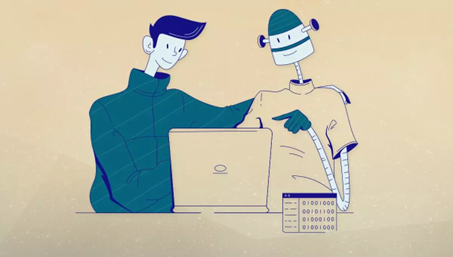
What Are AI-Powered Coding Assistants?
At their core, AI-powered coding assistants are tools designed to make coding faster, more efficient, and less error-prone. Leveraging natural language processing (NLP) and large language models, these assistants provide real-time solutions to developers. With a simple prompt, tasks that once took days can now be completed systematically in minutes. These tools can debug existing code, explain it in a way that’s accessible to others, or even act as a teacher for beginners. For advanced developers, they serve as a reliable partner, while for novices, they function as a guide or mentor.
How Do AI-Powered Coding Assistants Work?
Most AI coding assistants operate on a similar framework, consisting of three key steps:
1. Context Awareness
While working on a project, the assistant continuously collects contextual information in the background. This includes:
- Code blocks in the project (e.g., Python, JavaScript).
- The project’s file structure and libraries.
- Comments in the code, which the assistant interprets as natural language instructions.
- The cursor’s position in the code editor and the code being written.
2. Problem Identification
The assistant analyzes the gathered context using NLP. Trained on millions of open-source repositories, these models can easily understand what the user intends when asking a question or requesting a modification.
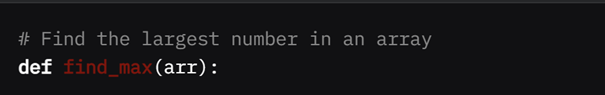
For example, a comment like # find the largest number in the list and a partially written function would help the assistant recognize the user's goal and complete the function accordingly.
3. Code Suggestion and Integration
The identified problem is converted into a prompt and sent to the underlying LLM (e.g., ChatGPT, Gemini, Claude). The assistant generates a relevant and optimized code suggestion, which is then presented to the user. Importantly, the assistant does not implement changes without user approval.

A comment requesting a function to find the largest number in an array is analyzed, and the assistant generates the appropriate function. While this is a simple example, coding assistants can handle complex coding challenges and project configurations with ease.
Benefits of AI-Powered Coding Assistants
1. Increased Developer Productivity
One of the most significant advantages of AI coding assistants is the time they save. By automating repetitive tasks and accelerating the coding process, these tools significantly boost productivity. Before large language models, debugging large codebases—often slowed by minor syntax or punctuation errors—could waste entire days.
GitHub Copilot, developed in collaboration with OpenAI, has been shown to double task completion speed:
- Developers accept approximately 30% of GitHub Copilot’s suggestions.
- 91% of developers report that their teams have merged pull requests containing AI-suggested code.
2. Reduced Errors and Improved Code Quality
AI assistants learn error patterns from their training data, enabling them to suggest safer, cleaner, and more optimized code. They can recommend modern libraries or advanced functions and anticipate common errors like TypeError, IndexError, or NullPointerException. For junior developers, these tools eliminate frequent mistakes, ensuring projects are completed more securely and efficiently.
3. Enhanced Learning and Skill Development
For beginners or developers looking to upskill, AI assistants serve as virtual teachers. Beyond generating code, they provide detailed explanations of why specific code was used, how it works, and why certain libraries or functions were chosen. This fosters a deeper understanding of coding logic.
Additionally, AI assistants simplify language conversion—translating code from Python to C++, for example—with a single prompt, eliminating the need for developers to learn new languages from scratch or scour open-source repositories for examples.
Responsibilities and Limitations of AI-Powered Coding
While AI coding assistants offer transformative benefits, they also come with responsibilities and potential pitfalls:
1. Over-Reliance and Lack of Deep Understanding
AI assistants save time by quickly resolving issues, but if developers rely on them without understanding the generated code, they risk losing mastery over their projects. Over time, excessive dependence can dull a developer’s ability to reason through code or solve problems independently, leading to a superficial understanding of programming.
2. Copyright and Intellectual Property Concerns
AI models generate suggestions based on their training data, which may include code subject to licensing restrictions. If a developer unknowingly incorporates AI-suggested code that violates a license (e.g., GPL-licensed code) into a commercial project, it could lead to legal issues or reputational damage.
3. Potential for Security Vulnerabilities
Since AI models rely on their training data, they may occasionally produce insecure or outdated code. For instance, an AI-generated SQL query might directly incorporate user input into a WHERE clause, creating a vulnerability to SQL injection attacks. Developers must remain vigilant to ensure suggested code meets security and optimization standards.
Comparison of Top AI Coding Assistants (as of 2025)

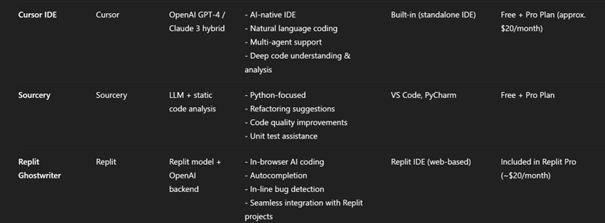
-
Diversity of Use Cases: Each tool caters to specific needs. For instance, GitHub Copilot and Codeium are general-purpose assistants with broad language support, while Amazon CodeWhisperer excels in AWS environments, and Sourcery is tailored for Python developers. Tabnine stands out for privacy-conscious teams, and Cursor IDE offers a unique AI-driven coding experience.
-
Privacy and Security: Tools like Tabnine and Codeium prioritize data privacy with local deployment options, addressing concerns about code confidentiality, especially for enterprise users.
-
Learning and Collaboration: Replit Ghostwriter and Cursor IDE are particularly valuable for beginners and collaborative teams, offering code explanations and real-time teamwork features.
-
Cost and Accessibility: Codeium and Amazon CodeWhisperer provide free tiers, making them accessible for individual developers. Others, like GitHub Copilot and Tabnine, require subscriptions for full functionality, with enterprise plans for teams.
Conclusion
AI-powered coding assistants are revolutionizing software development, empowering developers to work faster, reduce errors, and learn more effectively. However, their benefits come with responsibilities. Developers must use these tools thoughtfully, ensuring they understand the code they integrate and remain mindful of licensing and security implications. As AI continues to shape the coding landscape, striking a balance between leveraging its power and maintaining deep technical expertise will be key to thriving in this new era of software development.
